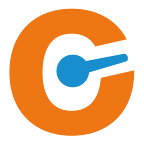#Coronavirus: FIVE TIPS FOR WORKING REMOTELY
With #COVID-19 now being a pandemic and the news being dominated by it, one topic is being moved to the forefront when talking about how to keep businesses running during this period.
Working remotely is vastly different from being in an office building, with your co-workers. While some might argue about the effectiveness of either working environment, I think most people can agree to this: remote collaboration is not as effective as face-to-face collaboration.
With these challenges facing virtually every country on the planet, here are some tips on how to be effective while collaborating remotely to get you through these weeks of relative (or complete) isolation!
- Webcams on!
While this may seem like an open door, I notice how little teams actually do this. Or that when teams do it, it’s not full teams doing it but only part of the team. Being able to see each other while you speak, work, collaborate adds considerable context to your interactions.
I’ve seen teams not just do this on conference calls, but also during times they do regular work, just like they’d be sitting next to each other. You’ll see when someone’s stepped out for a bit to grab a coffee, you’ll see if someone focus and know not to disturb them, yet you can talk to them when needed. It’s almost like sitting in the same office together!
2. Use the right communication tools
Use the right communication tools for the message you want to send. Something urgent? Give someone a phone call. It’s direct, synchronous communication and usually helps resolve those urgent matters.
Not in a hurry? Use an asynchronous tool like Microsoft Teams or Slack. This gives people a chance to respond at a time that suits them. Be sure to set expectations around response times though, as to not wait people days for an answer.
Is it something official that doesn’t need a response within 24 hours? E-mail is typically your friend here. Longer pieces of text don’t do well on tools like Microsoft Teams and they typically lack the formatting capabilities of e-mail. Try to limit the number of e-mails you send though, as not to overwhelm others with lots of reading work.
3. Set expectations about your working hours
When working remotely, it’s very easy to get sucked into long days or to sneak in a couple of extra hours at night. This is a self-accelerating scenario though. When working longer hours frequently, people start to expect that of you. That means it’s harder to stop doing it when you want to (or when things turn back to normal).
Set clear expectations with your co-workers on when you work: when does your day start, when do you take a break and when does your day end? This prevents issues with regard to other people’s expectations and helps you manage your work-life balance more effectively.
4. Take some extra breaks
When working in an office, people typically take some more (usually unnoticed) mental breaks. A chat at the coffee machine, running into someone on the way to your next meeting or the restroom, or having lunch with your co-workers. All of these things disappear when you’re working remotely, while these mental breaks are very important. They help you take a break from whatever you’re doing and allow you to continue work with a clearer mind after.
So, when working remotely, step away from your computer regularly. Stretch your legs a bit, get some fresh air, or even try to have an off-topic chat with a co-worker.
5. Run meetings differently
Remote meetings are vastly different from in-person meetings, so the setup and facilitation of these meetings should be vastly different as well. An hour-long PowerPoint presentation? It’s challenging to keep people focused on that in an in-person meeting, so it’s virtually impossible when it’s a video conference and people have all kinds of distractions available. It’s also a lot harder to use visual tools like whiteboards when on a video conference, tools that typically keep people naturally engaged during an in-person meeting.
Quick breakouts are typically a great way to keep people more engaged, especially if tasked with something for that breakout to be used as input for a follow-up conversation. Another great tool us using those tools created to support interaction while on a video conference, like virtual collaborative whiteboards or co-creation tools that allow everyone to participate.
Recognizing things are different during remote meetings though it is typically the start. This should make everyone aware that the circumstances are different, and they will need to adapt.
In closing
While some might favor remote working over coming into the office, being co-located with your team or even in the office with your co-workers provide very valuable interaction that you simply can’t get when working remotely. So, while these tips might help you be more effective in working remotely, going back to the office once the COVID-19 pandemic is over or on its return is likely the best tip of them all!